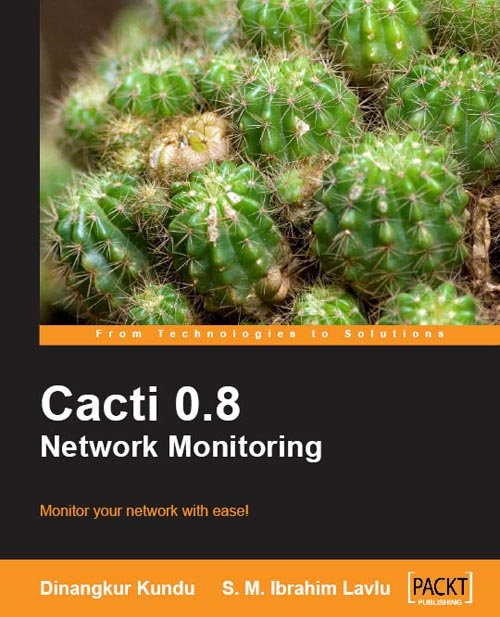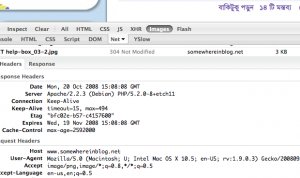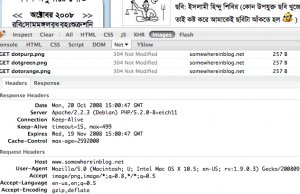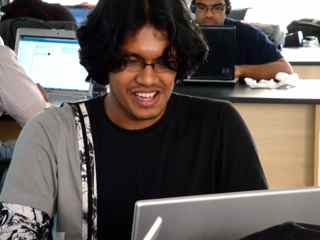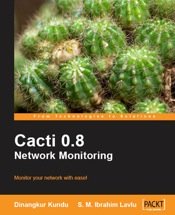Download iPhone SDK using wget
If you are using slow connection like me and trying to download the apples iPhone SDK , then you already know how much tough it is , because of apple only allow to download this file after login. And non of the download manager can give you the resume facility. so after trying 2 days with different downloaders i tried wget and got sucess 😀
Here i am discribing how to do it. First login to http://developer.apple.com/iphone (if you don’t have any account, just create one, it’s free). then use firefox extension to export (firebug+firecookie) cookie to cookie.txt . Then rest of the task simple. just copy download link from http://developer.apple.com/iphone and give the following command in the console.
$cd /path/to/cookie.txt
$ wget -ct 0 –load-cookies cookie.txt your_file_url
that’s all, now you can resume download without any problem. Here is the command i used to download to download it.
$ wget -ct 0 –server-response –load-cookies cookies.txt http://developer.apple.com/iphone/download.action?path=/iphone/iphone_sdk_3.0__final/iphone_sdk_3.0__leopard__9m2736__final.dmg
If this post help you, don’t forget to share it with others.