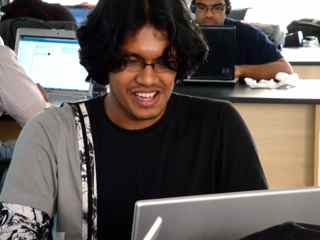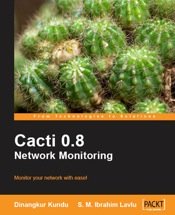I always get question from new linux users how to mount windows partition with read/write permission. That’s why writing this post…
to mount your other partition in linux, first you have to know what is there physical address. you can get this by:
ibrahim@lavluda:~$ su
Password:
lavluda:/home/ibrahim# fdisk -l
Disk /dev/sda: 120.0 GB, 120034123776 bytes
255 heads, 63 sectors/track, 14593 cylinders
Units = cylinders of 16065 * 512 = 8225280 bytes
Device Boot Start End Blocks Id System
/dev/sda1 * 1 3270 26266243+ c W95 FAT32 (LBA)
/dev/sda2 3271 3513 1951897+ 82 Linux swap / Solaris
/dev/sda3 3514 5945 19535040 83 Linux
/dev/sda4 5946 14593 69465060 f W95 Ext’d (LBA)
/dev/sda5 8108 10247 17189518+ b W95 FAT32
/dev/sda6 10248 12420 17454591 b W95 FAT32
/dev/sda7 12421 14593 17454591 b W95 FAT32
/dev/sda8 5946 8107 17366202 83 Linux
Partition table entries are not in disk order
lavluda:/home/ibrahim#
now open your /etc/fstab with your favourite editor (i prefer nano for console)
and change according to your need. for batter understand you here is my fstab as example.
lavluda:/home/ibrahim#cd /media
lavluda:/home/ibrahim#mkdir c d e f
lavluda:/home/ibrahim# nano /etc/fstab
# /etc/fstab: static file system information.
#
#
proc /proc proc defaults 0 0
/dev/sda3 / reiserfs notail 0 1
/dev/sda2 none swap sw 0 0
/dev/scd0 /media/cdrom0 udf,iso9660 user,noauto 0 0
/dev/sda1 /media/c vfat rw,users,umask=000 0 0
/dev/sda5 /media/d vfat rw,users,umask=000 0 0
/dev/sda6 /media/e vfat rw,users,umask=000 0 0
/dev/sda7 /media/f vfat rw,users,umask=000 0 0
now time to mount these partitions 😀
lavluda:/home/ibrahim#mount -a
write comments if you still getting problem 😛